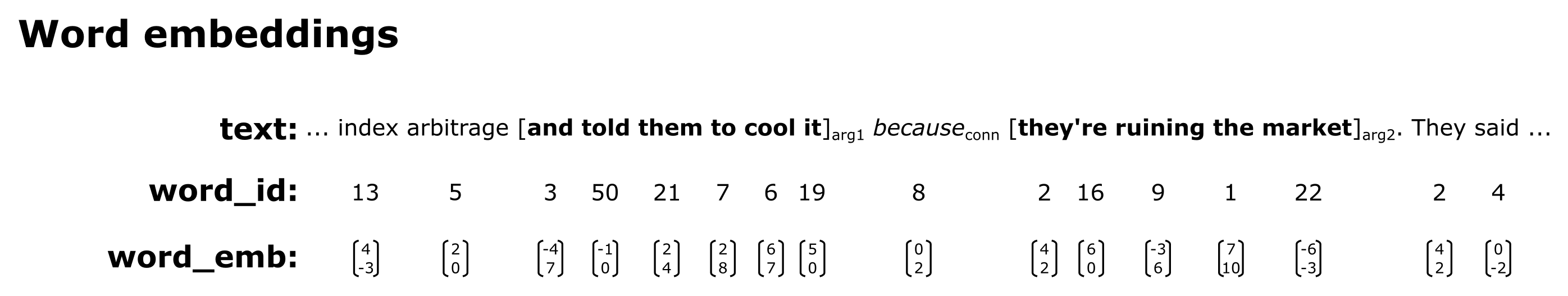
Simulation rs-skip-gram-in-myhdl implements the skip-gram model with negative sampling (SGNS) in MyHDL.
Computing continuous distributed vector representations of words, also called word embeddings, is becoming increasingly important in natural language processing (NLP). T. Mikolov et al. (2013) introduced the skip-gram model for learning meaningful word embeddings in their word2vec tool. The model takes any text corpus as input, processes pairs of words according to an unsupervised language model, and learns the weights in a custom neural network layer (word embeddings).
There have already been a few attempts at implementing classic neural networks with backpropagation in Verilog or VHDL, but none for word embeddings or in MyHDL that turns Python into a hardware description and verification language.
Open source project:
- home: http://gw.tnode.com/student/rs-skip-gram-in-myhdl/
- github: http://github.com/gw0/rs-skip-gram-in-myhdl/
- technology: Python, MyHDL library
Usage
Requirements:
- Python (2.7)
- python-virtualenv
- auto-installed NumPy (1.8.2)
- auto-installed SciPy (0.14.0)
- auto-installed MyHDL with
fixbvtype (on Github branchmep111_fixbv)
Installation on Debian/Ubuntu using virtualenv:
$ apt-get install python python-virtualenv
$ git clone http://github.com/gw0/rs-skip-gram-in-myhdl.git
$ cd ./rs-skip-gram-in-myhdl
$ ./requirements.sh
...
$ . venv/bin/activatePrepare dataset (example for enwik8-clean.zip):
$ cd ./data
$ wget http://cs.fit.edu/~mmahoney/compression/enwik8.zip
$ unzip enwik8.zip
$ ./clean-wikifil.pl enwik8 > enwik8-clean
$ zip enwik8-clean.zip enwik8-clean
$ rm enwik8.zip enwik8 enwik8-clean
$ cd ..Execute project (experiment ex01 on dataset data/enwik8-clean.zip):
$ ./project.py ex01 data/enwik8-clean.zipImplementation
- using Python for reading input data
- using MyHDL for learning
- packing a list of signals to a shadow vector
- unpacking a vector to a list of shadow signals
- fixed-point numbers (experimental
fixbvtype, on Github branchmep111_fixbv)- minimal number: -2^7
- maximal number: 2^7
- resolution: 2^-8
- total bits: 16
- skip-gram model
- with negative sampling with ratio 1:1
- word embedding vector size: 3
- ReLU activation function with leaky factor: 0.01
- constant learning rate: 0.1
- initial word embedding spread: 0.1
- exponential moving average of mean square error with factor: 0.01
Components:
- project.py - Main code for preparing real input data and passing it to training stimulus.
- train.py - Training stimulus of skip-gram model with negative sampling (SGNS).
- RamSim.py - Simulated RAM model using a Python dictionary.
- Rectifier.py - Rectified linear unit (ReLU) activation function model using
fixbvtype. - DotProduct.py - Vector dot product model using
fixbvtype. - WordContextProduct.py - Word-context embeddings product model needed for skip-gram training.
- WordContextUpdated.py - Word-context embeddings updated model needed for skip-gram training.
Testing components
$ python RamSim.py
10 write, addr: 0, din: 0
20 write, addr: 1, din: 2
30 write, addr: 2, din: 4
40 write, addr: 3, din: 6
50 write, addr: 4, din: 8
60 read, addr: 0, dout: 0
70 read, addr: 1, dout: 2
80 read, addr: 2, dout: 4
90 read, addr: 3, dout: 6
100 read, addr: 4, dout: 8$ python Rectifier.py
20 x: -2.500000, y: -0.031250, y_dx: 0.011719
30 x: -2.000000, y: -0.023438, y_dx: 0.011719
40 x: -1.500000, y: -0.019531, y_dx: 0.011719
50 x: -1.000000, y: -0.011719, y_dx: 0.011719
60 x: -0.500000, y: -0.007812, y_dx: 0.011719
70 x: 0.000000, y: 0.000000, y_dx: 0.011719
80 x: 0.500000, y: 0.500000, y_dx: 1.000000
90 x: 1.000000, y: 1.000000, y_dx: 1.000000
100 x: 1.500000, y: 1.500000, y_dx: 1.000000
110 x: 2.000000, y: 2.000000, y_dx: 1.000000$ python DotProduct.py
20 a_list: [-2.0, 0.0, 0.0], b_list: [0.0, 0.0, 0.0], y: 0.000000, y_da: [0.0, 0.0, 0.0], y_db: [-2.0, 0.0, 0.0]
30 a_list: [-1.5, 0.0, 0.0], b_list: [0.5, 0.0, 0.0], y: -0.750000, y_da: [0.5, 0.0, 0.0], y_db: [-1.5, 0.0, 0.0]
40 a_list: [-1.0, 0.0, 0.0], b_list: [1.0, 0.0, 0.0], y: -1.000000, y_da: [1.0, 0.0, 0.0], y_db: [-1.0, 0.0, 0.0]
50 a_list: [-0.5, 0.0, 0.0], b_list: [1.5, 0.0, 0.0], y: -0.750000, y_da: [1.5, 0.0, 0.0], y_db: [-0.5, 0.0, 0.0]
60 a_list: [0.0, 0.0, 0.0], b_list: [2.0, 0.0, 0.0], y: 0.000000, y_da: [2.0, 0.0, 0.0], y_db: [0.0, 0.0, 0.0]
70 a_list: [0.5, 0.0, 0.0], b_list: [2.5, 0.0, 0.0], y: 1.250000, y_da: [2.5, 0.0, 0.0], y_db: [0.5, 0.0, 0.0]
80 a_list: [1.0, 0.0, 0.0], b_list: [3.0, 0.0, 0.0], y: 3.000000, y_da: [3.0, 0.0, 0.0], y_db: [1.0, 0.0, 0.0]
90 a_list: [1.5, 0.0, 0.0], b_list: [3.5, 0.0, 0.0], y: 5.250000, y_da: [3.5, 0.0, 0.0], y_db: [1.5, 0.0, 0.0]
100 a_list: [2.0, 0.0, 0.0], b_list: [4.0, 0.0, 0.0], y: 8.000000, y_da: [4.0, 0.0, 0.0], y_db: [2.0, 0.0, 0.0]
110 a_list: [2.5, 0.0, 0.0], b_list: [4.5, 0.0, 0.0], y: 11.250000, y_da: [4.5, 0.0, 0.0], y_db: [2.5, 0.0, 0.0]$ python WordContextProduct.py
20 word: [-2.0, 0.0, 0.0], context: [0.0, 0.0, 0.0], y: 0.000000, y_dword: [0.0, 0.0, 0.0], y_dcontext: [-0.0234375, 0.0, 0.0]
30 word: [-1.5, 0.0, 0.0], context: [0.5, 0.0, 0.0], y: -0.007812, y_dword: [0.0078125, 0.0, 0.0], y_dcontext: [-0.01953125, 0.0, 0.0]
40 word: [-1.0, 0.0, 0.0], context: [1.0, 0.0, 0.0], y: -0.011719, y_dword: [0.01171875, 0.0, 0.0], y_dcontext: [-0.01171875, 0.0, 0.0]
50 word: [-0.5, 0.0, 0.0], context: [1.5, 0.0, 0.0], y: -0.007812, y_dword: [0.01953125, 0.0, 0.0], y_dcontext: [-0.0078125, 0.0, 0.0]
60 word: [0.0, 0.0, 0.0], context: [2.0, 0.0, 0.0], y: 0.000000, y_dword: [0.0234375, 0.0, 0.0], y_dcontext: [0.0, 0.0, 0.0]
70 word: [0.5, 0.0, 0.0], context: [2.5, 0.0, 0.0], y: 1.250000, y_dword: [2.5, 0.0, 0.0], y_dcontext: [0.5, 0.0, 0.0]
80 word: [1.0, 0.0, 0.0], context: [3.0, 0.0, 0.0], y: 3.000000, y_dword: [3.0, 0.0, 0.0], y_dcontext: [1.0, 0.0, 0.0]
90 word: [1.5, 0.0, 0.0], context: [3.5, 0.0, 0.0], y: 5.250000, y_dword: [3.5, 0.0, 0.0], y_dcontext: [1.5, 0.0, 0.0]
100 word: [2.0, 0.0, 0.0], context: [4.0, 0.0, 0.0], y: 8.000000, y_dword: [4.0, 0.0, 0.0], y_dcontext: [2.0, 0.0, 0.0]
110 word: [2.5, 0.0, 0.0], context: [4.5, 0.0, 0.0], y: 11.250000, y_dword: [4.5, 0.0, 0.0], y_dcontext: [2.5, 0.0, 0.0]$ python WordContextUpdated.py
20 word: [-2.0, 0.0, 0.0], context: [0.0, 0.0, 0.0], mse: 1.000000, y: 0.000000, new_word: [-2.0, 0.0, 0.0], new_context: [-0.00390625, 0.0, 0.0]
30 word: [-1.5, 0.0, 0.0], context: [0.5, 0.0, 0.0], mse: 1.015625, y: -0.007812, new_word: [-1.5, 0.0, 0.0], new_context: [0.49609375, 0.0, 0.0]
40 word: [-1.0, 0.0, 0.0], context: [1.0, 0.0, 0.0], mse: 1.023438, y: -0.011719, new_word: [-1.0, 0.0, 0.0], new_context: [1.0, 0.0, 0.0]
50 word: [-0.5, 0.0, 0.0], context: [1.5, 0.0, 0.0], mse: 1.015625, y: -0.007812, new_word: [-0.49609375, 0.0, 0.0], new_context: [1.5, 0.0, 0.0]
60 word: [0.0, 0.0, 0.0], context: [2.0, 0.0, 0.0], mse: 1.000000, y: 0.000000, new_word: [0.00390625, 0.0, 0.0], new_context: [2.0, 0.0, 0.0]
70 word: [0.5, 0.0, 0.0], context: [2.5, 0.0, 0.0], mse: 0.062500, y: 1.250000, new_word: [0.4375, 0.0, 0.0], new_context: [2.48828125, 0.0, 0.0]
80 word: [1.0, 0.0, 0.0], context: [3.0, 0.0, 0.0], mse: 4.000000, y: 3.000000, new_word: [0.390625, 0.0, 0.0], new_context: [2.796875, 0.0, 0.0]
90 word: [1.5, 0.0, 0.0], context: [3.5, 0.0, 0.0], mse: 18.062500, y: 5.250000, new_word: [-0.01171875, 0.0, 0.0], new_context: [2.8515625, 0.0, 0.0]
100 word: [2.0, 0.0, 0.0], context: [4.0, 0.0, 0.0], mse: 49.000000, y: 8.000000, new_word: [-0.84375, 0.0, 0.0], new_context: [2.578125, 0.0, 0.0]
110 word: [2.5, 0.0, 0.0], context: [4.5, 0.0, 0.0], mse: 105.062500, y: 11.250000, new_word: [-2.18359375, 0.0, 0.0], new_context: [1.8984375, 0.0, 0.0]
10 mse: 0.992188, y: 0.003906, word: [0.0625, 0.02734375, 0.07421875], context: [0.00390625, 0.0234375, 0.06640625]
20 mse: 0.984375, y: 0.007812, word: [0.0625, 0.03125, 0.08203125], context: [0.01171875, 0.02734375, 0.07421875]
30 mse: 0.984375, y: 0.007812, word: [0.0625, 0.03515625, 0.08984375], context: [0.01953125, 0.03125, 0.08203125]
...
100 mse: 0.921875, y: 0.039062, word: [0.09375, 0.0625, 0.16796875], context: [0.07421875, 0.05859375, 0.16796875]
...
200 mse: 0.597656, y: 0.226562, word: [0.20703125, 0.1484375, 0.40234375], context: [0.19921875, 0.1484375, 0.40234375]
...
300 mse: 0.097656, y: 0.687500, word: [0.35546875, 0.26171875, 0.703125], context: [0.3515625, 0.26171875, 0.703125]
...
400 mse: 0.003906, y: 0.949219, word: [0.421875, 0.30859375, 0.82421875], context: [0.41796875, 0.30859375, 0.82421875]
410 mse: 0.000000, y: 0.960938, word: [0.42578125, 0.30859375, 0.828125], context: [0.421875, 0.30859375, 0.828125]$ python train.py
40 1 mse_ema: 1.000000, mse: 0.984375, word: [0.09375, 0.0625, 0.0], context: [0.06640625, 0.0546875, 0.07421875]
100 1 mse_ema: 1.000000, mse: 0.000000, word: [0.1015625, 0.06640625, 0.0078125], context: [0.05078125, 0.0234375, 0.05859375]
160 1 mse_ema: 0.988281, mse: 0.992188, word: [0.05859375, 0.03125, 0.01953125], context: [0.0625, 0.04296875, 0.0234375]
220 1 mse_ema: 0.988281, mse: 0.000000, word: [0.06640625, 0.03515625, 0.0234375], context: [0.0234375, 0.03515625, 0.06640625]
280 1 mse_ema: 0.976562, mse: 0.984375, word: [0.0859375, 0.0390625, 0.0], context: [0.0546875, 0.0625, 0.0078125]
340 1 mse_ema: 0.976562, mse: 0.000000, word: [0.08984375, 0.046875, 0.0], context: [0.09765625, 0.01953125, 0.03515625]
...
1960 1 mse_ema: 0.816406, mse: 0.992188, word: [0.0, 0.0546875, 0.015625], context: [0.03515625, 0.0859375, 0.05859375]
2020 1 mse_ema: 0.820312, mse: 0.000000, word: [0.00390625, 0.0625, 0.0234375], context: [0.00390625, 0.00390625, 0.0234375]
...
10000 5 mse_ema: 0.554688, mse: 0.945312, word: [0.12890625, 0.09765625, 0.06640625], context: [0.12109375, 0.046875, 0.09765625]
10060 5 mse_ema: 0.558594, mse: 0.000000, word: [0.140625, 0.1015625, 0.07421875], context: [0.04296875, 0.0703125, 0.06640625]
...
20080 9 mse_ema: 0.492188, mse: 0.871094, word: [0.01953125, 0.23828125, 0.1484375], context: [0.01171875, 0.1953125, 0.12109375]
20140 9 mse_ema: 0.496094, mse: 0.000000, word: [0.01953125, 0.2578125, 0.16015625], context: [0.02734375, 0.0234375, 0.0078125]
...
30040 14 mse_ema: 0.457031, mse: 0.835938, word: [0.17578125, 0.140625, 0.18359375], context: [0.1796875, 0.140625, 0.19140625]
30100 14 mse_ema: 0.460938, mse: 0.000000, word: [0.19140625, 0.15234375, 0.203125], context: [0.01953125, 0.0390625, 0.0546875]
...
40000 18 mse_ema: 0.328125, mse: 0.628906, word: [0.16796875, 0.35546875, 0.234375], context: [0.17578125, 0.3515625, 0.21875]
40060 18 mse_ema: 0.332031, mse: 0.000000, word: [0.18359375, 0.3828125, 0.25390625], context: [0.05078125, 0.03125, 0.078125]
...
50020 22 mse_ema: 0.164062, mse: 0.015625, word: [0.23828125, 0.6171875, 0.8046875], context: [0.046875, 0.05859375, 0.09765625]
50080 22 mse_ema: 0.164062, mse: 0.082031, word: [0.01953125, 0.8671875, 0.53515625], context: [0.01953125, 0.59765625, 0.3671875]
50140 22 mse_ema: 0.164062, mse: 0.003906, word: [0.01953125, 0.8828125, 0.546875], context: [0.09375, 0.02734375, 0.06640625]
50200 23 mse_ema: 0.164062, mse: 0.285156, word: [0.5078125, 0.38671875, 0.234375], context: [0.5078125, 0.38671875, 0.23828125]Packing a list of signals to a shadow vector
MyHDL does not support conversion of a list of signals as a port to a module. Attempting convert them to Verilog or VHDL results in:
myhdl.ConversionError: in file DotProduct.py, line 14:
List of signals as a port is not supported: y_da_listInstead of manipulating bits directly shadow signals provide a read-only higher level abstraction. It is also possible to use them to cast between types.
Lets suppose in the test bench you manipulate a list of signals a_list (read-write) and want to pass them all to your module (read-only). To make such code convertible the list of signals must be concatenated into a shadow vector signal.
a_list = [ Signal(fixbv(0.0, min=fix_min, max=fix_max, res=fix_res)) for _ in range(dim) ]
a_vec = ConcatSignal(*reversed(a_list))
foo = Foo(y, a_vec)Inside your module Foo(y, a_vec) you may want to access individual signals again, so you must assign slices of the vector back to a list of shadow signals.
a_list = [ Signal(fixbv(0.0, min=fix_min, max=fix_max, res=fix_res)) for j in range(dim) ]
for j in range(dim):
a_list[j].assign(a_vec((j + 1) * fix_width, j * fix_width))Unpacking a vector to a list of shadow signals
Lets suppose your module outputs a vector y_vec (read-write), but in your test bench you want to process them as individual signals (read-only). For a convertible code first prepare a sufficiently wide bitwise signal and then assign slices of it into a list of shadow signals y_list.
y_vec = Signal(intbv(0)[dim * fix_width:])
y_list = [ Signal(fixbv(0.0, min=fix_min, max=fix_max, res=fix_res)) for j in range(dim) ]
for j in range(dim):
y_list[j].assign(y_vec((j + 1) * fix_width, j * fix_width))
foo = Foo(y_vec, a)Assigning values inside your module Foo(y_vec, a) is more troublesome, but can be accomplished by doing bitwise assignments at correct offsets.
tmp = fixbv(123.0, min=fix_min, max=fix_max, res=fix_res)
y_vec.next[(j + 1) * fix_width:j * fix_width] = tmp[:]Feedback
Unfortunately development past current execution in MyHDL simulator is not planned. But in case you fix any bugs or develop new features, feel free to submit a pull request on GitHub.
License
Copyright © 2015 gw0 [http://gw.tnode.com/] <>
This code is licensed under the GNU Affero General Public License 3.0+ (AGPL-3.0+). Note that it is mandatory to make all modifications and complete source code publicly available to any user.